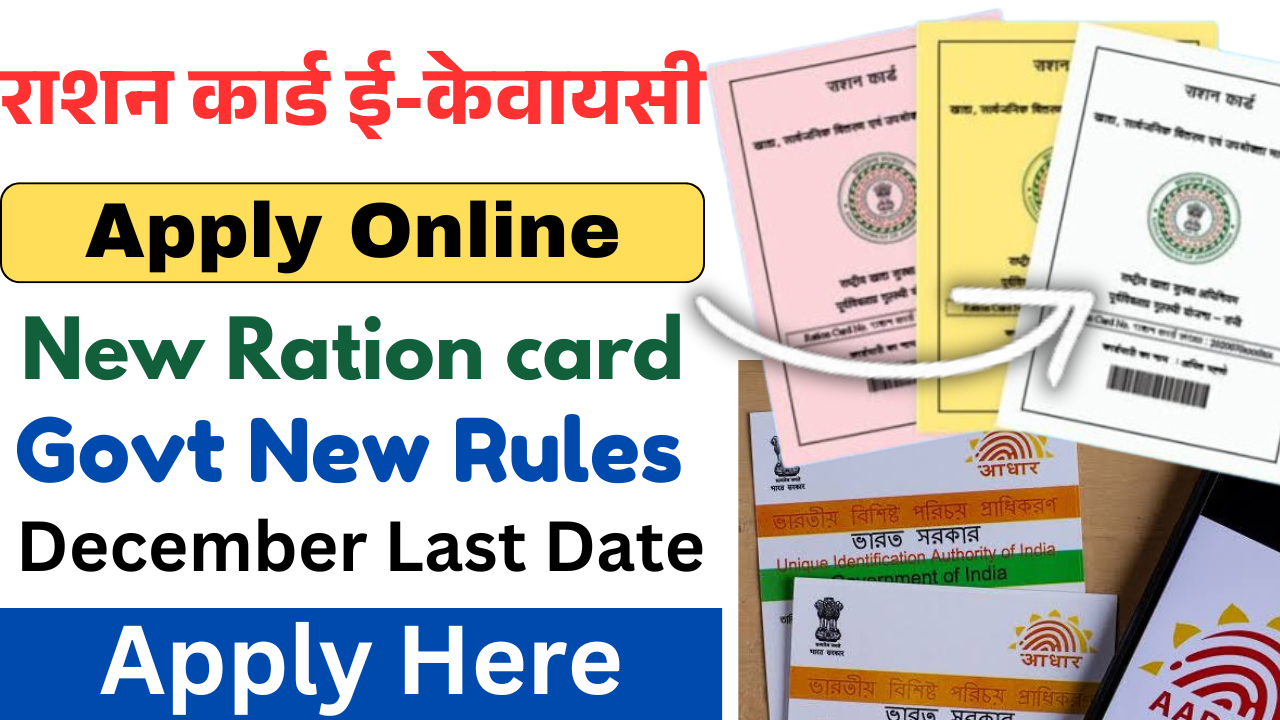Ration Card E-KYC Online : Electronic Know Your Customer) process is a government-mandated initiative to authenticate the identity of beneficiaries and streamline the distribution of essential commodities. Completing eKYC ensures that individuals continue to access benefits such as subsidized food grains. Here’s everything you need to know to complete the process smoothly:
Why is Ration Card eKYC Important?
Ration Card E-KYC Online
- Ensure Benefits: It guarantees uninterrupted access to ration supplies and government welfare schemes.
- Eliminate Fraud: Verifies the authenticity of beneficiaries, removing duplicates or fake entries.
- Streamlined Updates: Helps maintain accurate records, such as removing names of deceased family members
Ration Card Eligibility Criteria
To complete the Ration Card E-KYC Online process:
- You must be a ration cardholder and a permanent resident of your state.
- Aadhaar numbers for all family members listed on the card must be linked to mobile numbers
यह भी पढिये – pm kisan 19th installment date
Ration Card Required Documents
- Aadhaar cards of all family members.
- Ration card number.
- Mobile number linked with Aadhaar.
- Passport-size photographs (in some cases)
Ration Card Step-by-Step Online Process
Ration Card E-KYC Online
- Visit the Official Portal: Go to your state’s food supply department website.
- Locate the eKYC Section: Select the “Ration Card eKYC” or similar option on the homepage.
- Enter Your Details: Provide your ration card number and Aadhaar details.
- OTP Verification: Verify your identity using an OTP sent to your registered mobile number.
- Biometric Authentication: (If applicable) Complete biometric verification using authorized centers.
- Submit Your Application: Confirm and submit the details
यह भी पढिये – Aadhar Card Update Status Check 2025
Extended Deadlines
To ease the process, some states have extended the deadlines for eKYC. For instance:
- Telangana extended its deadline to January 31, 2024
- Other states like Uttar Pradesh set deadlines as late as September 30, 2024
Key Tips
- Ensure your Aadhaar details are accurate and linked to your mobile number.
- Avoid delays; missing deadlines may result in suspension of ration benefits.
- For any technical issues, contact your local food supply department or helpline
By completing your Ration Card eKYC online, you can save time and ensure access to essential government services. Take advantage of the simplified digital process today!
How do I check if my ration card KYC is pending?
Here’s what you need to do:
- Look for the list of family members linked to your ration card.
- Next to each name, you’ll see their KYC status. If KYC is still pending, it will clearly display a “KYC Pending” notification right next to the member’s name.
If you spot a pending status, don’t stress! You can easily initiate the eKYC process for that member from the same portal by following the prompts. Make sure their Aadhaar details are handy to get it done quickly.
How to Complete eKYC by Mera Ration 2.0 app
Download the Mera Ration App
Go to the Google Play Store or Apple App Store and search for Mera Ration 2.0. Download and install the app on your smartphone.Log in or Register
Open the app and log in using your mobile number. If you’re a new user, register by entering your mobile number and verifying it with the OTP sent to your phone.Locate the eKYC Section
On the app’s home screen, look for the “eKYC” or “Ration Card Services” section. Tap to proceed.Enter Ration Card Details
Enter your ration card number and provide your Aadhaar number for each family member linked to the card.Verify with OTP
An OTP will be sent to the mobile number linked to your Aadhaar. Enter the OTP to verify your details.Biometric Authentication (if required)
If prompted, complete biometric verification at an authorized center. Some states may integrate this step within the app using your phone’s fingerprint scanner.Submit Details
Review the entered information for accuracy and hit Submit. You’ll receive a confirmation message once the eKYC is successfully completed.